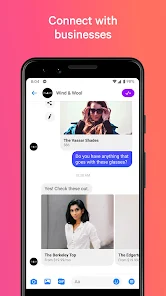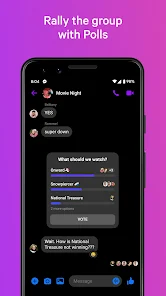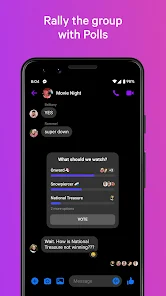Messenger تطبيق دردشات فيديو جماعية ومكالمات فيديو ومكالمات صوتية ومراسلات نصية بالمجان. كُن علي اتصال دائم بمن تحب في أي وقت، من خلال Messenger المجاني المتكامل للتواصل، والذي يضم ميزات غير محدودة للمراسلات النصية والمكالمات الصوتية ومكالمات الفيديو ودردشات الفيديو الجماعية
Messenger is a free group video chat app, video calls, voice calls, and text messaging. Stay in touch with your loved one at any time, with our free, integrated Messenger for Communication, which includes unlimited features for text messaging, voice calls, video calls, and group video chats.
شرح وتحميل تطبيق ماسنجر – About Messenger App
Messenger تطبيق قيم جدا سهل الاستخدام يمكنك من خلاله اجراء المكالمات والمراسلات عبر التطبيقات المختلفة مثل تواصلك مع أصدقائك على Instagram من Messenger مباشرةً.ويمكنك ايضا التواصل من Messenger علي تطبيق Facebook ما عليك سوى البحث عنهم باستخدام الاسم أو اسم المستخدم لمراسلتهم أو الاتصال بهم. يعد تطبيق الماسنجر Messenger أحد التطبيقات التي تستخدم للمراسلة الفورية ومشاركةالصور ومقاطعالفيديو والتسجيلات الصوتية والمحادثات الجماعية، وقد تم إطلاق الماسنجر في عام 2011، كما أنه تم تطوير Messenger عن طريق مؤسس موقع Facebook مارك زكربيرج
Messenger is a very valuable and easy-to-use application through which you can make calls and correspondence through various applications such as communicating with your friends on Instagram from Messenger directly.You can also communicate from Messenger on Facebook application Just search for them using the name or username to message or call them. Messenger is one of the applications that are used for instant messaging, sharing photos, videos, audios and group conversations, Messenger was launched in 2011, and Messenger was developed by Facebook founder Mark Zuckerberg
يبحث العديد عن تحميل Struckd – إنشاء ألعاب
مميزات تطبيق ماسنجر – Features of Messenger App
- امكانية التحكم في إعدادات الخصوصية في Messenger
تتيح لك إعدادات الخصوصية الجديدة في Messenger اختيار من يمكنه الوصول إليك، ومكان تسليم رسائلك. - التفاعلات المخصصة ل Messenger
هل يصعب عليك العثور على الكلمات المناسبة؟ يمكنك تخصيص تفاعلاتك باستخدام الكثير من الرموز التعبيرية للإختيار منها. - سمات الدردشة في Messenger
اختر من الألوان والسمات الطريفة، مثل الألوان البرّاقة أو رموز الحب، لإضفاء المزيد من الطابع الشخصي على دردشاتك.
المشاهدة الجماعية - شاهد مقاطع الفيديو والبرامج التلفزيونية والأفلام مع أصدقائك من خلال دردشة الفيديو على Messenger والغرف حتى خلال فترات التباعد. استفد من كل لحظة والتفاعل بشكل فوري.
- تقريب المسافات بين أعضاء المجموعة من خلال ميزة الغرف
يمكنك أرسال رابطًا لإجراء دردشة فيديو جماعية مع أي شخص، حتى إذا لم يكن لديه Messenger. استضف ما يزيد عن 50 شخصًا دون التقيد بفترة زمنية. - مكالمات فيديو مجانية للبقاء على تواصل
كن على تواصل مع الأصدقاء وأفراد العائلة من خلال دردشة فيديو مباشرة غير محدودة. واستضف مكالمات فيديو جماعية تضم ما يصل إلى 8 أشخاص، بجودة عالية للصوت ودقة عالية للفيديو، مع ميزات فيديو تفاعلية، مثل فلاتر الوجه.
مراسلات نصية ومكالمات هاتفية مجانية بلا حدود - الان لست مضطر للتواصل مع اصدقائك عن طريق المكالمات الهاتفية فكل ما عليك فعله هو إرسال رسالة إلى أصدقائك على Facebook، من اي مكان حول العالم. وتمتع بإمكانات المراسلة الصوتية والنصية عالية الجودة على الهواتف المحمولة والأجهزة اللوحية وأجهزة الكمبيوتر.
- إيقاف تشغيل الإضاءة من خلال الوضع المظلم
امنح عينيك بعض الراحة من خلال مظهر أنيق جديد يعمل على تعتيم ألوان واجهة الدردشة. - تسجيل الرسائل الصوتية ورسائل الفيديو وإرسالها
إذا لم تكتفي باِرسال الرسائل النصية، فما عليك سوى الضغط على تسجيل و إرسال. قم بتسجيل رسالتك بمحتوي الكلام الذي تريد ارساله اياً كان بالكلام أو الغناء أو العرض أو بصوت مرتفع. - التعبير عن نفسك باستخدام الملصقات وصور GIF المتحركة والرموز التعبيرية
استخدِم ملصقات مخصصة لإظهار إبداعك. يمكنك أيضًا إضافة تأثيرات وفلاتر إلى مكالمات الفيديو.
إرسال ملفات وصور ومقاطع فيديو - أرسِل أي عدد من الملفات، التي ترغب في مشاركتها مع الأصدقاء، بدون قيود على العدد.
وضع الخطة وتطبيقها - ضَع خططًا لتنظيم تجمُّع مع استخدام استطلاعات الرأي وغير ذلك الكثير.
- اقترح مكانًا للمقابلة أو أخبِر أصدقاءك عن مكانك بواسطة مشاركة موقعك من خلال بضع ضغطات.
- إرسال الأموال بأمان وسهولة (في الولايات المتحدة فقط)
أرسِل الأموال إلى أصدقائك وأفراد عائلتك واستلِمها بسهولة وأمان من خلال التطبيق عن طريق إضافة بطاقة الخصم الخاصة بك أو حسابك على PayPal أو بطاقات الدفع المُسبق التي يمكن إعادة شحنها (البطاقات موحدة المصدر المؤهلة لإرسال الأموال فقط). - الدردشة مع الأنشطة التجارية
تواصل بسهولة مع الأنشطة التجارية المفضلة لديك لإجراء الحجوزات والحصول على الدعم المقدم للعملاء والعثور على الصفقات وغير ذلك الكثير. - التوافق على مُختَلف المنصات
دردش مع الأصدقاء على مُختَلف الأجهزة، مثل أجهزة الكمبيوتر وأجهزة Portal وغيرها من الأجهزة.
Ability to control privacy settings in Messenger
Messenger’s new privacy settings let you choose who can reach you, and where your messages are delivered
Custom interactions for Messenger
Is it hard for you to find the right words? You can customize your interactions with lots of emojis to choose from
Chat themes in Messenger
Choose from cute colors and themes, such as flashy colors or love symbols, to personalize your chats
Group viewing
Watch videos, TV shows, and movies with your friends through video chat on Messenger and rooms even during spacing periods. Take advantage of every moment and react instantly
Approximate spaces between group members with the Rooms feature
You can send a link to a hangout with anyone, even if they don’t have Messenger. Hosted over 50 people without being restricted to a time period
Free video calls to stay connected
Stay in touch with friends and family members with unlimited live video chat. Host group video calls of up to 8 people, with high audio quality and high video resolution, with interactive video features, such as face filters
Free text messaging and phone calls without limits
Now you don’t have to communicate with your friends via phone calls, all you have to do is send a message to your friends on Facebook, from anywhere around the world. Enjoy high-quality voice and text messaging capabilities on mobile phones, tablets and computers
Turn off lighting through dark mode
Give your eyes some comfort with a sleek new look that blurs the colors of the chat interface
Record and send voice and video messages
If you’re not content with texting, just tap Register & Send. Record your message with the content of the speech you want to send, whatever it is by speech, singing, showing, or out loud
Express yourself with stickers, animated GIFs, and emojis
Use custom stickers to show off your creativity. You can also add effects and filters to video calls
Send files, photos, and videos
Send any number of files, which you want to share with friends, without restrictions on the number
Plan development and implementation
Make plans to organize a rally with the use of polls and much more
Suggest a place to meet or tell your friends where you are by sharing your location with just a few clicks
Send money safely and easily (in the US only)
Send money to your friends and family members and receive it easily and securely through the app by adding your debit card, PayPal account or prepaid cards that can be recharged (consolidated source cards that are eligible to send money only)
Chat with businesses
Easily connect with your favorite businesses to make reservations, get customer support, find deals and much more
Compatibility on various platforms
Chat with friends on various devices, such as computers, Portal devices, and other devices
عمليات بحث متعددة عن تحميل تحدي الضحك
اهم الاستفسارات عن تطبيق ماسنجر -The most important inquiries about the Messenger application
- كيف يمكنني تثبيت Messenger؟
يمكنك البحث عن Messenger في الكثير من متاجر التطبيق الموجودة ثم تنزيلها وتثبيتها. لا تنسى اختيار إلي أحدث النسخة لتنزيله. - هل يمكنني استخدام Messenger بدون Facebook؟
لا. لا يمكنك استخدام Messenger بدون حساب Facebook. - ما الفرق بين Messenger و Facebook؟
تطبيق Messenger هو تطبيق منفصل عن فيسبوكFacebook. لكن يمكن تعيين ملفات تعريف المستخدمين باستخدام حساب Facebook أو رقم هاتفهم. - كيف يمكنني إعادة Messenger إلى هاتفي؟
- قم التوجهإلى إعدادات هاتفك
- وافتح مدير التطبيق الخاص بك.
- اضغط على Messenger.
- ثم اضغط على إلغاء التثبيت و موافق.
- يمكنك تنزيله مرة أخرى من متاجر التطبيق الموجودة
? How do I install Messenger
You can search for Messenger in a lot of existing app stores and then download and install them. Don’t forget to choose to the latest version to download.
?Can I use Messenger without Facebook
No. You can’t use Messenger without a Facebook account.
?What’s the difference between Messenger and Facebook
Messenger is a separate app from Facebook. But user profiles can be set using their Facebook account or phone number.
?How do I return Messenger to my phone
Head to your phone’s settings
and open your app manager.
Tap Messenger.
Then tap Uninstall and OK.
You can download it again from existing app stores
تثبيت تطبيقMessenger علي جهازك – Install the Messenger app on your device
- لتثبيت تطبيق Messenger أو تحديثه لنظام Android، انتقِل إلى متجر Google Play.
- يمكنك تجربة الخيارات التالية إذا كنت تواجه مشكلة في تنزيل تطبيق Messenger أو تحديثه
- تأكَّد من وجود اتصال Wi-Fi أو اتصال قوي ببيانات اتصال الهاتف المحمول.
- تحقَّق من مساحة تخزين جهازك للتأكد من وجود مساحة كافية لتثبيت Messenger.
To install or update the Messenger app for Android, go to the Google Play Store.
You can try the following options if you’re having trouble downloading or updating the Messenger app
Make sure you have a Wi-Fi connection or a strong connection to mobile connection data.
Check your device’s storage space to make sure there’s enough space to install Messenger.
يمكنك تحميل لعبة صديقي توم المتكلم وأصحابه التي يبحث عنها الجميع من هنا
كيف تستعيد حسابك على Messenger إذا نسيت كلمة السر؟
How to recover your Messenger account if you forget your password
يعتبر تطبيق Messenger جزء من تطبيق Facebook نظرا للارتباط الوثيق بين التطبيقين وبالتالي فإنه في حال أنك نسيت كلمة السر الخاصة بحسابك على Messenger فإنه بإمكانك إعادة تعيينها من خلال حسابك على Facebook، وفيما يأتي خطوات استعادة حسابك على ماسنجر في حال نسيت كلمة السر للماسنجر:
Messenger application is part of the Facebook application due to the close link between the two applications and therefore in case you forgot the password of your account on Messenger, you can reset it through your Facebook account, and here are the steps to restore your account on Messenger in case you forget the password for Messenger:
- قم بالدخول إلى صفحتك الشخصية على فيسبوك.
- انقر في يمين أعلى الشاشة من الصفحة الرئيسية وقم باختيار “الإعدادات”.
- انقر على خيار “الأمان وتسجيل الدخول”.
- قم بالنقر على خيار “تعديل” الموجود بجانب “تغيير كلمة المرور”.
- قم بإدخال كلمة المرور الجديدة التي تريدها.
- سيطلب منك فيسبوك كلمة المرور القديمة لحفظ التغييرات على كلمة المرور.
- قم بالضغط على خيار “هل نسيت كلمة المرور”، واختر طريقة إعادة التعيين إما عن طريق رقم الهاتف أو البريد الإلكتروني الخاص بك.
Access your Facebook profile.
Click to the right at the top right of the screen from the home page and choose “Settings”.
Click on the “Security and Login” option.
Click on the “Edit” option located next to “Change Password”.
Enter the new password you want.
Facebook will ask you for your old password to save the changes to your password.
Click on the “Forgot Password” option, and choose the reset method either by phone number or your email.
كيف تستعيد حسابك على Messengerبدون حساب Facebook؟
?How to restore your Messenger account without a Facebook account
من الممكن استعادة حسابك على Messenger دون استخدام حساب Facebook وذلك عندما يكون Messengerمرتبطًا برقم الهاتف الخاص بك، بحيث يتم استعادة حساب الماسنجر دون الحاجة إلى حساب Facebookعن طريق الخطوات الآتية:
- قم بإزالة حساب Messenger الحالي الموجود لديك.
- ابدأ بإنشاء حساب Messenger جديد وقم بربطه برقم الهاتف نفسه وأدخل اسم المستخدم القديم نفسه.
- سيقوم Messenger بإرسال رمز تحقق إلى رقم الهاتف المرسل والذي يتكون من ستة أرقام في رسالة نصية.
- قم بإدخال رمز التحقق في الخانة المطلوبة.
- بعدها تكون قد أنشأت حساب جديد على Messenger
- سيطلب منك Messenger السماح بالوصول إلى رسائلك.
- قم بإعداد الحساب واختر كلمة المرور الجديدة التي تريدها.
It is possible to restore your Messenger account without using a Facebook account when Messenger is linked to your phone number, so that the Messenger account is restored without the need for a Facebook account by the following steps:
Remove your existing Messenger account.
Start by creating a new Messenger account, link it to the same phone number, and enter the same old username.
Messenger will send a verification code to the sending phone number which consists of six digits in a text message.
Enter the verification code in the required field.
Then you’ve created a new account on Messenger
Messenger will ask you to allow access to your messages.
Set up the account and choose the new password you want.
كيف تستعيد حساب Messenger المحذوف نهائيًا؟ –
?How to recover permanently deleted Messenger account
من الممكن استعادة حساب Messenger الخاص بك في حال قمت بحذف الحساب أو إلغاء تنشيطه لمدة لا تزيد عن ثلاثين يومًا، وفي حال تجاوزت مدة إلغاء تنشيط حساب Messenger الثلاثين يومًا فإنه لا يمكن استعادة الحساب أبدًا، وسيقوم Messenger بحذف بياناتك ومحادثاتك والصور ومقاطع الفيديو المتعلقة بالحساب أيضًا، أما في حال لم تتجاوز مدة الثلاثين يومًا من حذف حسابك فإنه من الممكن استعادته بالطريقة الآتية:
- قم بالدخول إلى صفحة تسجيل الدخول في الماسنجر.
- قم بإدخال اسم المستخدم في الحقل الخاص به.
- قم بإدخال كلمة المرور الخاصة بحسابك على ماسنجر
- وفي حال عدم تذكرك لكلمة المرور قم بالضغط على “هل نسيت كلمة المرور” واتباع خطوات استعادة كلمة المرور المذكور سابقًا.
- بعد ذلك قم بالضغط على “تسجيل الدخول”.
- بمجرد تسجيلك للدخول إلى حساب Messenger تكون قد استعدت الحساب وبإمكانك استخدامه كالسابق في الدردشة والمكالمات وغيرها.
It is possible to restore your Messenger account if you delete or deactivate the account for a period not exceeding thirty days, and if the period of deactivation of the Messenger account exceeds thirty days, the account can never be restored, and Messenger will delete your data, conversations, photos and videos related to the account as well, but if the period of deactivation of your account does not exceed thirty days, it can be restored in the following way
Log in to the login page in Messenger.
Enter the username in its field.
Enter your Messenger account password
If you don’t remember your password, click on “Forgot Password” and follow the steps to recover the password mentioned earlier.
After that click on “Login”.
Once you have logged into your Messenger account, you have restored the account and can use it as before in chat, calls, etc.
كيف تستعيد Messenger القديم المحذوف لمدة اكثر من شهر ؟ –
?How to recover deleted old Messenger for more than a month
يمكنك استعاده Messenger المحذوف من فترة بعيده بالخطوات الآتية:
- قم بالدخول إلى المتصفح وابحث عن صفحة تسجيل الدخول إلى Messenger .
- قم بإدخال البريد الإلكتروني أو رقم الهاتف في مربع البحث عن حسابك وانقر فوق بحث.
- اختر أي خيار استرداد وانقر فوق متابعة.
- أدخل رمز التحقق وانقر فوق متابعة.
- أدخل وأنشئ كلمة المرور الجديدة وانقر فوق متابعة.
- ستتمكّن بعدها من تسجيل الدخول إلى حسابك القديم على ماسنجر وإعادة استخدامه كما في السابق.
“ملحوظة” من الممكن استعادة حساب Messenger المحذوف لمدة لا تزيد عن ثلاثين يومًا عن طريق تسجيل الدخول فقط، أما إذا كان الحساب قديمًا فإنه يلزم الدخول إلى صفحة تسجيل الدخول والقيام بعدد من الخطوات لاستعادة الحساب.
:You can restore the deleted Messenger from a long time ago with the following steps
Log in to the browser and find the Messenger login page.
Enter your email or phone number in the search box for your account and click Search.
Choose any recovery option and click Continue.
Enter the verification code and click Continue.
Enter and create the new password and click Continue.
You’ll then be able to log in to your old Messenger account and reuse it as before.
“Note” It is possible to restore a deleted Messenger account for no more than thirty days by logging in only, but if the account is old you need to enter the login page and perform a number of steps to restore the account.
كيف يمكن حماية حساب Messenger من الاختراق؟ –
? How can I protect my Messenger account from hacking
من الأفضل عند استخدامك لحساب Messenger الحفاظ على بعض إعدادات الأمان واتخاذ بعض الإجراءات الوقائية التي من شأنها حماية خصوصيتك وحسابك من الاختراق، ومن هذه الإجراءات ما يأتي
- قم بتصفية الرسائل التي يحتمل أن تكون ضارة والتي قد تكون خاصة بمحتالين أو مخترقين وذلك عن طريق حظرها وإزالة الحسابات الوهمية.
- تفعيل رسائل تنبيهات تسجيل الدخول بحيث يتم إعلامك في حال تم تسجيل الدخول إلى حسابك من أي جهاز أو مكان آخر.
- قم بتحسين إعدادات الأمان الخاصة بحسابك والتي تحميك من المتطفلين عن طريق اختيار كلمة مرور قوية.
- قم باستخدام تشفير المحادثات من طرف إلى طرف بحيث يساعدك هذا الخيار في جعل المحادثة سرية ولا يتمكن أحد من الوصول إلى هذا النوع من المحادثات إلا من خلال طرفين أحدهما أنت والآخر هو المستقبل للمحادثة.
- قم بالإبلاغ عن المحتويات التي تشك بأنها مشبوهة أو تقدّم محتوىً ضارًا.
- قم بتثبيت تطبيق قفل التطبيقات للحصول على المزيد من الأمان والحماية لمعلوماتك ومحادثاتك.
- من المهم توخي الحذر وأخذ الاحتياطات اللازمة عند التعامل مع حساب Messenger من خلال تأكيد بعض إعدادات الأمان والخصوصية واستبعاد الأشخاص الوهميين والإبلاغ عن المشبوهين.
It is better when you use a Messenger account to maintain some security settings and take some preventive measures that will protect your privacy and account from hacking, including the following
Filter potentially malicious messages that may be specific to fraudsters or hackers by blocking them and removing fake accounts
Turn on login alerts so that you’re notified if you’re signed in to your account from any other device or location
Improve your account’s security settings that protect you from intruders by choosing a strong password
Use end-to-end chat encryption so that this option helps you keep the conversation secret and no one can access this type of conversation except through two parties, one of which is you and the other is the receiver of the conversation
Report content that you suspect is suspicious or that offers harmful content
Install the App Lock app for more security and protection for your information and conversations
It is important to be careful and take precautions when dealing with a Messenger account by confirming some security and privacy settings, excluding fake people, and reporting suspects
تحميل تطبيق Dog Rescue – Draw To Save
Dog Rescue لعبة ألغاز حيث يقوم اللاعبون بتكسير مجموعات من الكتل بهدف التقدم في المستويات وإنقاذ الحيوانات المحتجزة داخلها في نفس الوقت. تضم اللعبة Dog Rescue أكثر من مائة مستوى مختلفا وسيظل هدفك على حاله على امتدادها: القيام بتكسير مجموعات من الكتل الملونة. يعتبر القيام بهذا سهلا للغاية إذ يكفي النقر على مجموعة من الكتل التي تحمل نفس اللون. ولكن لا تنسى أن حركة خاطئة واحدة قد تكون كارثية، مما يحثم عليك أخذ العديد من العوامل بعين الاعتبار.